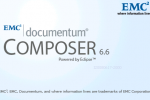
- This alias represents a person who is authorized to review submitted documents and check them for completed informationadjudication_user: This alias represents a person who is authorized to approve or deny processed claims.
File–>New–>Other–>select Alias Set in the wizard

Click Finish.
The Alias Set pane appears in Composer. - You can enter a description to understand the alias set.
Create a new Aliases to click on Add
Specify the following information for the fields and click OK.Artifact Name: processing_user
Type: User

Ensure that the alias that you just created is highlighted and click on the Parameter radio button in the Value section.
- Click on the Select button for the Parameter field and select the processing_parameter installation parameter from the list.

- Add another alias to the alias set with the following information:
Name: adjudication_user
Type: User
Parameter: select the radio button and choose adjudication_parameter

Two aliases are created.
