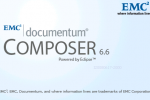The number of visitors is growing since the website crazyapple.com was >>restarted<<. Now I have 90 visitors on an average day and more than 300 on special ones. The most visitors are from the US, India, Netherlands, Germany and Poland (but 50% are unknown com or net addresses). The website crazyapple.com has far fewer visitors at the weekend.
Monats Archiv: Mai 2012
short tutorial: create list of values
Create a list of values (LOVs)
You can set default values for every standard or custom type. The possible values can be predefined or the result of a DQL query.
Every entry in the drop down list is a single custom object child of the custom type lov_entry. So you set or change the properties for each entry: e.g. valid or visible or change the display label individually. It is easy to administrate the values via DFS, because the entries will be maintained by the departments not by the administrators.

Lov_entry is a custom object based on dm_document. All dm_documents attributes are inherited. Additional attributes depend on your individual requirements. In this example we have lov_type, lov_code and lov_label etc. This is the parent object of all lov_entry value. You can mark the property Attribute cannot be blank, so the user must set a value for the attribute.
So,second create the lov_entry objects using DQL:
create "lov_entry" OBJECT set "object_name" = 'Department sector seven blue' set "lov_type" ='department' set "lov_code" = '7 blue' set "lov_label" ='Sektor Sieben Blau' set "lov_depend"= '0' set "is_valid" = 1 set "lov_lang" = 'de'
is_valid: 0 (FALSE)
is_valid:1 (TRUE)
Check all your entries in the DQL Tester: select * from lov_entry WHERE lov_type ='department'
Value mapping
The type lable is the name of the custom object displaying in the dropdown list. If you create a dm_document related object this is will be shown on the document type list.
Use the Conditional Assistance and inset a tested DQL query like select lov_label from lov_entry WHERE lov_type ='department' AND is_valid = 1 ORDER BY lov_label ASC

Display Configuration

Configure the visible object attributes. It is possible to create a custom properties label. Add all custom attributes from the left to the right. You can reorder the attributes if you move the selected value up or down.

Installing
Finally install the custom type and the value mapping into your environment.
If the changes are not visible after installing run the Data Dictionary Publisher job manually.

Please leave a comment on crazyapple.com
I want to improve the Content Management Fundamentals sites on crazyapple.com so that it becomes one of the best non EMC sites.
Please help me and my colleagues to complement the fundamental themes so everyone has a benefit. All articles are copyright free and you can convert every site into pdf for printing.
If you find any mistakes or incomplete articles please leave a comment on the Content Management Fundamentals main site.
Thanks a lot!
Please note: this page is a summary and a completion of the existing EMC documentations.