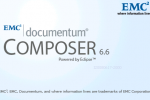Records Manager
RM extends the core Documentum content management capabilities by adding features and functionality.
RM is split into discrete modules. Customers can shoose RM modules that meets their unique requirements.
- Retention Policy Management: Using RPS as the underlying engine, RM enables users to create, manage, and use retention policies.
- Security and Access Control: Enhances the security model by providing non-cumulative permissions and the ability to associate permissions with object types. Enhances access control by requiring membership of one or all of a set of designated groups.
- File Plans: This is an automated control mechanism for permanent system-wide record classification. It specifies how to name, classify, organize, and retain/dispose records.
- Containment Policies: Specify rules for using a folder hierarchy or a file plan in terms of how it can grow and what actions are permitted within portions of the hierarchy.
- Naming Policies: Configure naming conventions and enforce them through validation and dynamic name generation.
- Retention policies: Determines the length of time a document based on operational, legal, regulatory, fiscal or internal requirements.
Core Content Services
- library services
- check-in /check-out
- Versioning
- Basic renditioning
- does not support inport/export capabilities
- workflow services
- lifecycle services
- XML services
- XML Applications
- XML Store
- XML Transformation services
- XQuery (W3C standard query language for querying collections of XML data. XQuery can be combined with DQL and full-text searches.)
- Federated Search Services
- Content Transformation Services
- Document Transformation Services (DTS)
Renditions of MS Office or HTML files. - Advanced Document Transformation Services (ADTS)
Renditions of additional formats: Project, Visio, AutoCAD. Creates bookmarks and advanced options for controlling PDF output formats - XML Transformation Services (XTS)
Transform XML wo web formats, mobile formats, PDF, RTF or PostScript - Media Transformation Services (MTS)
create metadata of photos, images and PowerPoint slides - Audio/Video Transformation Services
Extension of the MTS
- Document Transformation Services (DTS)
- Content Intelligence Services
Content Intelligence Services analyze the content using linguistic algorithms. CIS creates content related terms, keyword and attributs (metadate).The Services can classify the content into categories according to predefined rules. - Content Delivery Platform
- Interactive Delivery Services (IDS) formerly Site Caching Services
IDS and IDSx provide static and dynamic content to a wilde range of network environments. IDS and IDSx supports AJAX (Web2.0) technology between the source and the target. User-generated content can be stored directly into the repository. - Interactive Delivery Services Accelerated (IDSx) formerly Site Deployment Services
IDSx extends the capabilities of IDS.- publishing o content to multiple geographic locations by providing target to target reokication (server farms / independent dadacenters)
- images and flash videos delivered with full metadata using WAN transfer
- the IDSx transfer protocol utilizes existing network infrastructures and monitors all transfers using Adaptive Rate Control (VOIP, web, email)
- Interactive Delivery Services (IDS) formerly Site Caching Services